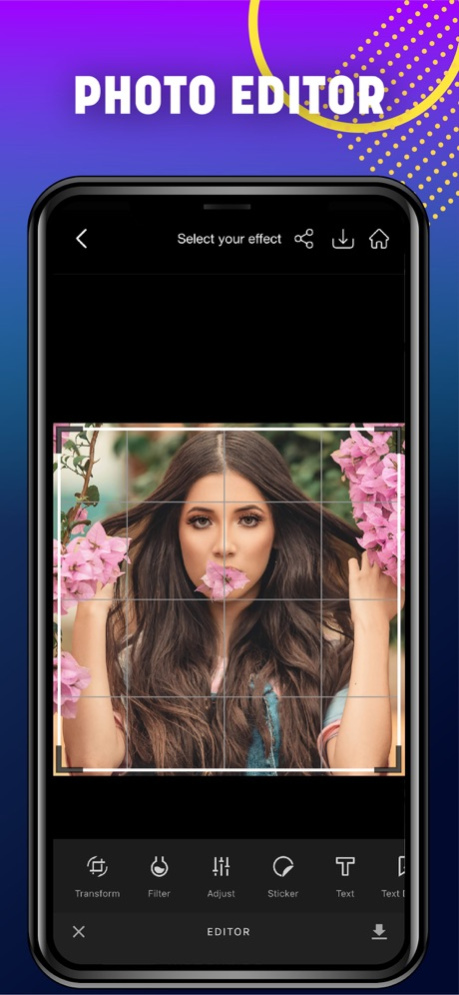PicsPro 1.3
Continue to app
Free Version
Publisher Description
With Picspro, you'll have a photo editor, great filters and fun content at hand. With advanced photo editor you can crop, enhance, apply effects. Create collage, add stickers. You can paint your photos and add text.
Photo editor features include:
-Transform
-Filter
-Adjusment
-Brush
-Filters
-Stickers
-Text
-Text Design
Ethnicity: Would you like to learn your ethnicity in a fun way with the new trend? Just upload your photo to get the result of ethnicity that you can enjoy by sharing on your social media.
View other features of Picspro. Differentiate your photos with fun content. For example, discover how to look fun when you get older. Turn your photos into cartoon characters with Cartoon effects. With other artistic effects your photos will be very remarkable.
One of the most fun features of Picspron is to learn how your future baby will look. Just upload mom and dad photos for this delightful content.We do not collect any face data and do not share them with 3rd parties. Just take snapshots of your photos, combine them and show you how your future baby will look fun. Then we delete your photos. Your privacy is very important to us.
We present a beauty contest showing which of the two photos is more beautiful. Upload a photo of yourself and your friend, let's guess who's more beautiful. Let's see who wins!
If you don't want to compete, just send one photo if you want to measure your beauty. Then Beauty Meter is for you.
We offer you Premium subscription packages and the features included in Picspro below. The price of our weekly subscription package is $ 7.99 so you can use Picspro without restriction. Pro Version is only $ 7.99 / weekly. The monthly subscription price is $ 19.99. In other countries, pricing may vary and fees may be converted to your local currency, depending on the country in which you live.
The features you will receive in the premium subscription are as follows.
- Unlimited use of aging
- Photo Editor to be able to export unlimited photos
- Cartoon effect unlimited photo filter (New effects updated weekly)
- Baby Maker unlimited use right
- Right to use without advertising in the application
Start your Pro Edition subscription with a free 3-day trial. When your experiment ends, your iTunes account will be charged. The Pro Version subscription will be renewed automatically unless auto-renew is turned off at least 24 hours before the end of the current period. You can go to your iTunes user account settings to manage your auto-renew and subscription settings.
You can get information about how to manage your subscriptions and how to unsubscribe at any time from the link below.
https://support.apple.com/en-en/HT202039
For the Privacy Policy of our application;
http://picsproapp.com/pp.html
EULA
http://picsproapp.com/eula.html
TERMS
http://picsproapp.com/terms.html
Apr 3, 2020
Version 1.3
Minor bug fixes
About PicsPro
PicsPro is a free app for iOS published in the Screen Capture list of apps, part of Graphic Apps.
The company that develops PicsPro is Appvas Consulting Ltd. The latest version released by its developer is 1.3.
To install PicsPro on your iOS device, just click the green Continue To App button above to start the installation process. The app is listed on our website since 2020-04-03 and was downloaded 1 times. We have already checked if the download link is safe, however for your own protection we recommend that you scan the downloaded app with your antivirus. Your antivirus may detect the PicsPro as malware if the download link is broken.
How to install PicsPro on your iOS device:
- Click on the Continue To App button on our website. This will redirect you to the App Store.
- Once the PicsPro is shown in the iTunes listing of your iOS device, you can start its download and installation. Tap on the GET button to the right of the app to start downloading it.
- If you are not logged-in the iOS appstore app, you'll be prompted for your your Apple ID and/or password.
- After PicsPro is downloaded, you'll see an INSTALL button to the right. Tap on it to start the actual installation of the iOS app.
- Once installation is finished you can tap on the OPEN button to start it. Its icon will also be added to your device home screen.